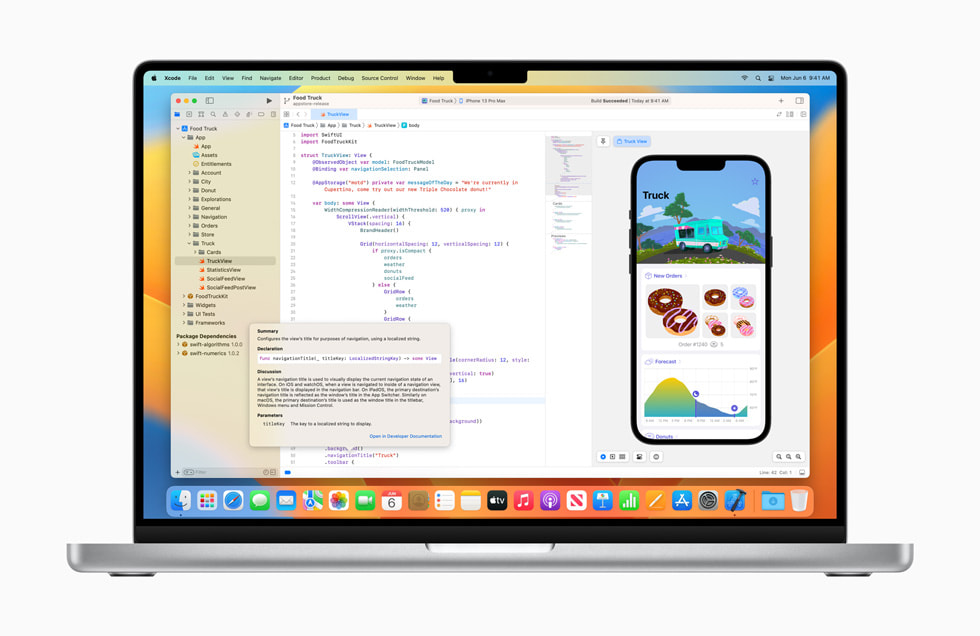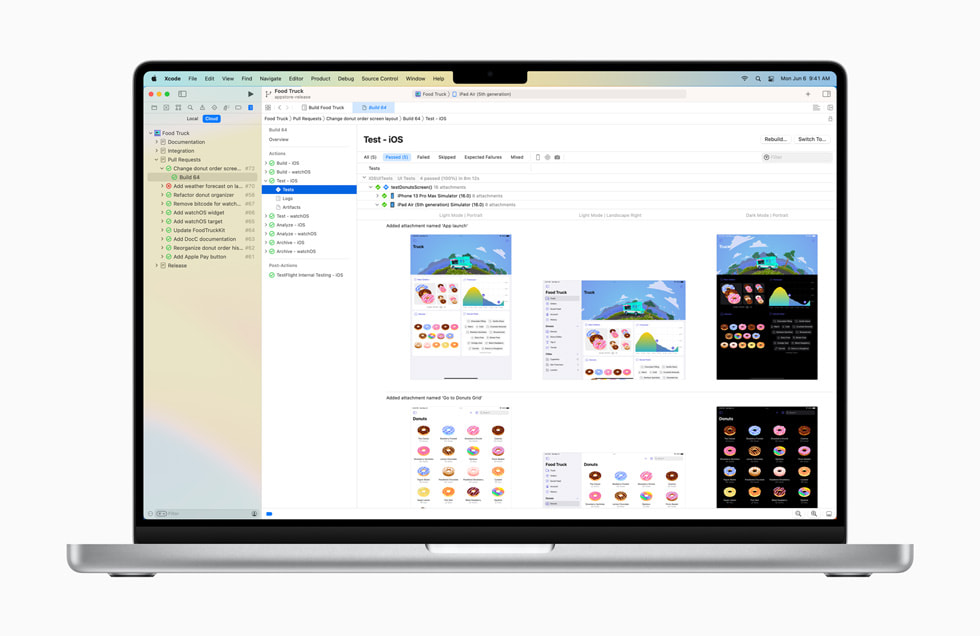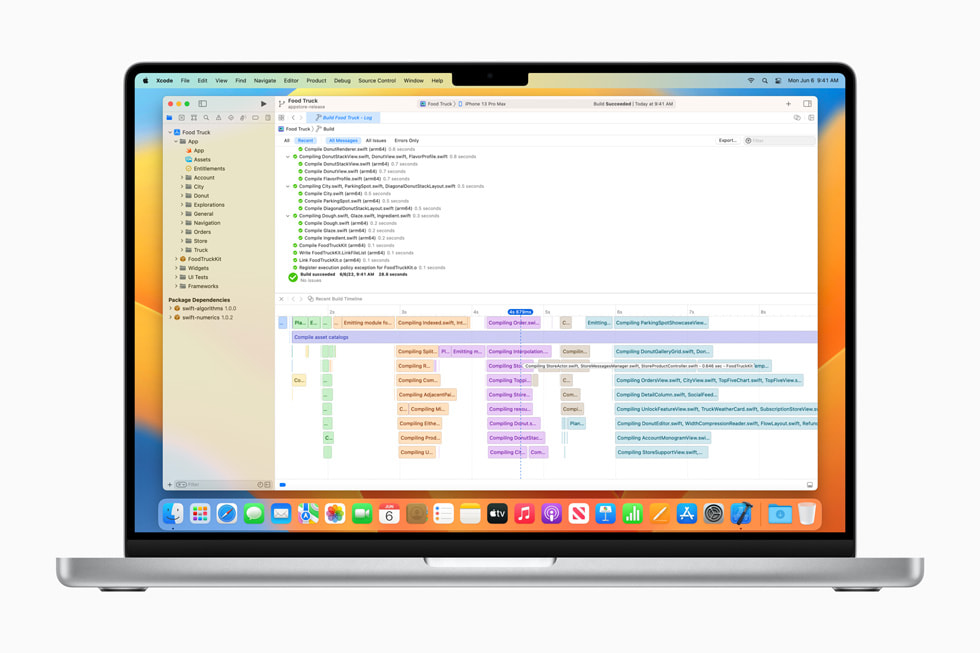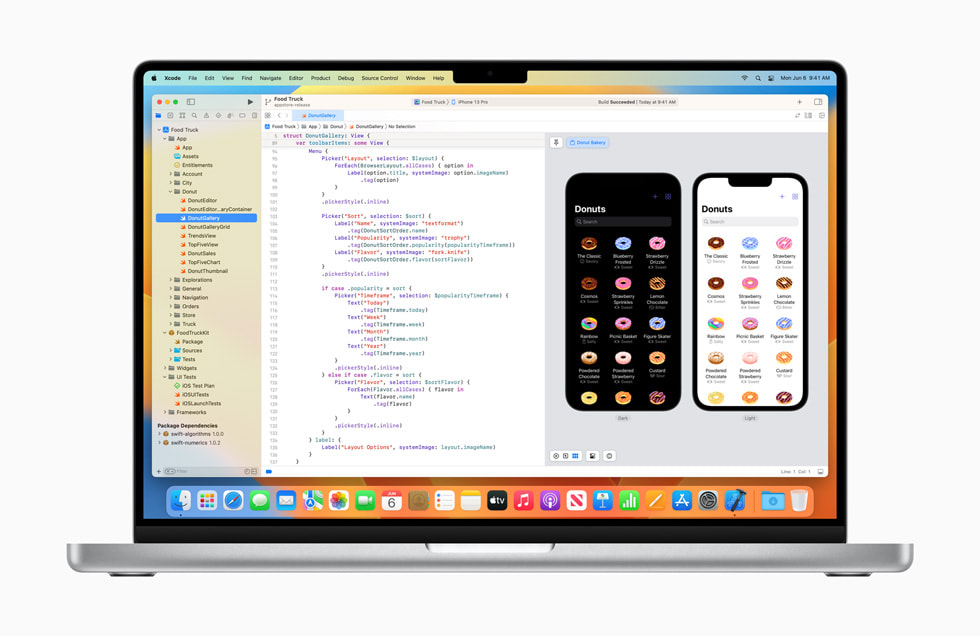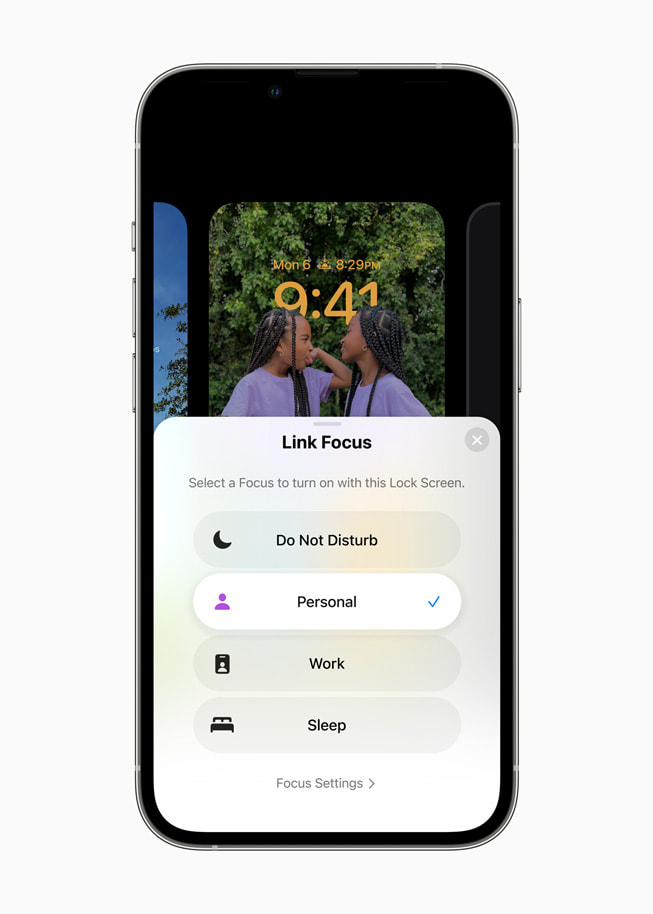PRESS RELEASE
06 June 2022
Apple provides developers with even more powerful technologies to push the app experience forward
New APIs offer deeper platform integration and greater capabilities for third-party apps
CUPERTINO, CALIFORNIA Apple today unveiled new tools, technologies, and APIs designed to help developers create even richer experiences for their users. Widgets on the Lock Screen enable developers to surface key information from their apps in a new way, while other new APIs across Apple’s platforms help them build more unique features. WeatherKit gives developers the ability to integrate Apple Weather forecast data directly into their apps, and Xcode Cloud — Apple’s continuous integration and delivery service built into Xcode — is now available to every Apple Developer Program member to help them create higher-quality apps, faster. Metal 3 enables gaming developers to create breathtaking graphics with accelerated performance, and developing for Apple’s platforms is now even more intuitive with improvements to Swift, SwiftUI, and Xcode. And with improvements to SKAdNetwork, ad networks and developers can better measure how ads perform while still preserving user privacy.
“We love collaborating with our developer community and providing them with new innovative technologies that enable them to build the next great generation of apps,” said Susan Prescott, Apple’s vice president of Worldwide Developer Relations and Enterprise and Education Marketing. “With powerful new APIs for widgets on the Lock Screen, new services like WeatherKit, the availability of Xcode Cloud to help every Apple developer build apps faster, and new gaming capabilities with Metal 3, developers have more tools than ever to create app experiences that their users will love.”
Xcode Cloud Now Available
Xcode Cloud is now available with a range of subscription plans to best fit developers’ needs, starting with 25 hours per month free through December 2023 to all members of the Apple Developer Program and topping out at 1,000 hours per month.
Built into Xcode, Xcode Cloud is a continuous integration and delivery cloud service designed specifically for Apple developers. It enables developers and teams of all sizes to build, test, and deliver high-quality apps even more efficiently by automatically building apps in the cloud to free up their Mac for other tasks. And with parallel testing in the cloud, developers can test on a simulated version of every current Apple device, easily deploy a build for internal testing, or deliver to beta testers through TestFlight.
Developers can find more information on available plans for Xcode Cloud here.
Xcode 14 Improvements
Xcode 14 features new enhancements to further improve developer productivity. Project builds are up to 25 percent faster, thanks to improved parallelism, and the Xcode application is now 30 percent smaller to download, with downloadable simulator runtimes for watchOS and tvOS. The new multiplatform target creates a single SwiftUI interface for use across iOS, iPadOS, macOS, and tvOS. Developer code is easier to maintain yet highly customizable to take advantage of each platform’s unique capabilities. SwiftUI live previews are now interactive by default in Xcode, so changes are immediately live, and developers can create variants of each preview without writing any code, altering the color scheme, text size, device orientation, or accessibility modes. The new App Icon feature in Assets Catalog allows developers to provide a single icon size for all platforms, and Xcode automatically generates all the required assets for the app. Xcode includes language and editing enhancements with smarter autocompletion, and additional dynamic snippets get developers to the code they want to write faster.
New Gaming Capabilities
Metal 3 — the latest version of Apple’s graphics framework — comes with new features that enable game developers to tap into the power of Apple silicon for even greater gaming performance. MetalFX Upscaling enables developers to quickly render complex scenes by using less compute-intensive frames, and then apply high-quality spatial upscaling and temporal anti-aliasing. The result is accelerated performance that makes games feel more responsive and graphics that look stunning. Game developers also benefit from a new Fast Resource Loading API that minimizes wait time by providing a more direct path from storage to the GPU, so games can easily access high-quality textures and geometry needed to create expansive worlds for realistic and immersive gameplay.
Game developers that integrate with Game Center can now add Activity views into the dashboard, making it possible for their users to see which games their friends are playing and their high scores. And with SharePlay support, it’s easier than ever for users to play together in real time.
Enhancements to Swift and SwiftUI
Swift and SwiftUI offer the best way to build an app, and now come with new features that streamline the development process.
Swift adds a powerful string processing capability with new regular expression literal support built directly into the language, allowing developers to quickly check the correctness of their regular expressions and extract information with less code. With new Package Plugins available in Swift Package Manager, it’s now easier for developers to run custom commands on their projects, and even upload and share the commands with others.
SwiftUI, Apple’s next-generation user interface framework, features an enhanced navigation API to make it easier for developers to control how their app moves from view to view. With Custom Layouts, developers can go beyond common app layouts and create versions that work best for their app designs. And Swift Charts can be customized to almost any charting need so developers can better visualize the data in their apps.
Introducing WeatherKit
WeatherKit enables developers to integrate the same world-class global weather forecast that powers Apple Weather directly into their apps. Using high-resolution meteorological models combined with machine learning and prediction algorithms, Apple Weather provides current weather, 10-day hourly forecasts, daily forecasts, and historical weather.1 WeatherKit is available to developers through both native Swift and REST APIs, and comes with 500,000 API calls per month included with an Apple Developer Program membership. Developers who need more will be able to purchase additional tiers of service right in the Apple Developer app starting this fall.
Developers can find more information on available plans for WeatherKit here.
Privacy-Focused Approach to Measuring Ads
The SKAdNetwork API comes with new features designed to help ad networks and advertisers better measure how ads perform in apps or on the web while still preserving user privacy. Hierarchical source IDs increase a developer’s ability to optimize their campaigns without increasing the risk of cross-app tracking of individuals. SKAdNetwork also features hierarchical conversion values to allow developers to receive more information about conversions for smaller campaigns, and developers can better calculate return on ad spend by offering multiple conversions at defined time windows.
New APIs for Even More Powerful Apps
Apple developers have more APIs available than ever to create app experiences that their users will love. Some of the latest APIs available to developers include:
- Widgets on the Lock Screen: With iOS 16 enabling widgets on the iPhone Lock Screen, developers can now seamlessly share the same code between their widgets on the Lock Screen and complications on Apple Watch, which are based on the same new WidgetKit API.
- Live Text: Developers can now offer users the ability to grab text straight from photos and videos found in their apps, or through a live camera feed. Live Text is processed on device for greater user privacy and performance.
- Collaboration tools: The rich collaboration features built into Messages are available to third-party apps. Developers can also highlight content that users have shared from their app in Messages in a new Shared with You section of their app, making it easier for recipients to get back to that content at a later time.
- Passkeys: Passkeys are next-generation credentials that are more secure, easier to use, and designed to work in apps as easily as they do on the web.
- MapKit: Third-party apps can include the detailed 3D city experience and Look Around for a richer user experience. New Apple Maps Server APIs offer faster and easier Maps integrations.
- Focus filters: Developers can adjust the content of their apps based on the user’s current Focus.
- Automatic Shortcuts: Developers can now use App Intents to enable their apps to be used with Siri and Shortcuts, with no user setup required.
- watchOS 9: VoIP calls are now supported with CallKit; the share sheet enables users to share content from their favorite app directly to iMessage and other popular messaging apps; and third-party apps can now access the Photos app with Photos picker and even integrate with Apple TV.
- RoomPlan: Powered by ARKit, developers can now utilize the LiDAR Scanner on iPhone and iPad to create a 3D floor plan for a room, with characteristics like dimensions and type of furniture included.
- Live Activities: Using WidgetKit, developers can keep their users up to date with the most current information for an activity or event right on the Lock Screen.2


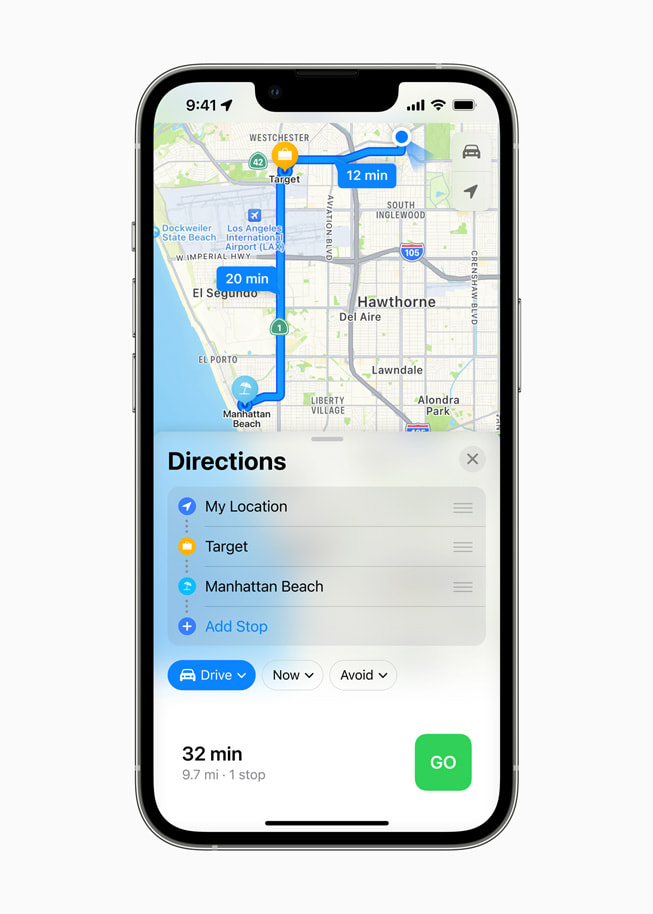
Share article
Media
-
Text of this article
-
Images in this article
- Historical weather data is not available in all regions. Visit developer.apple.com/weatherkit for feature availability.
- Live Activities will be available to developers later this year.