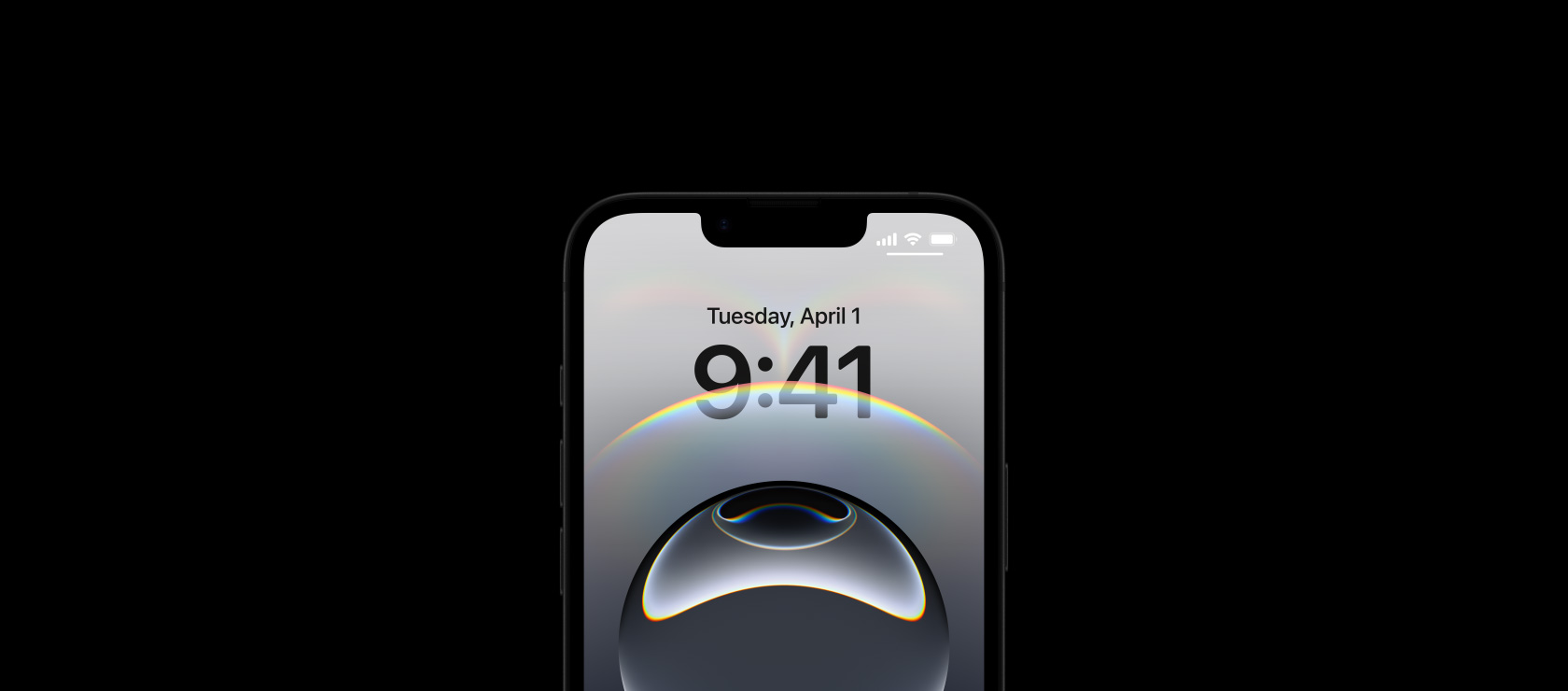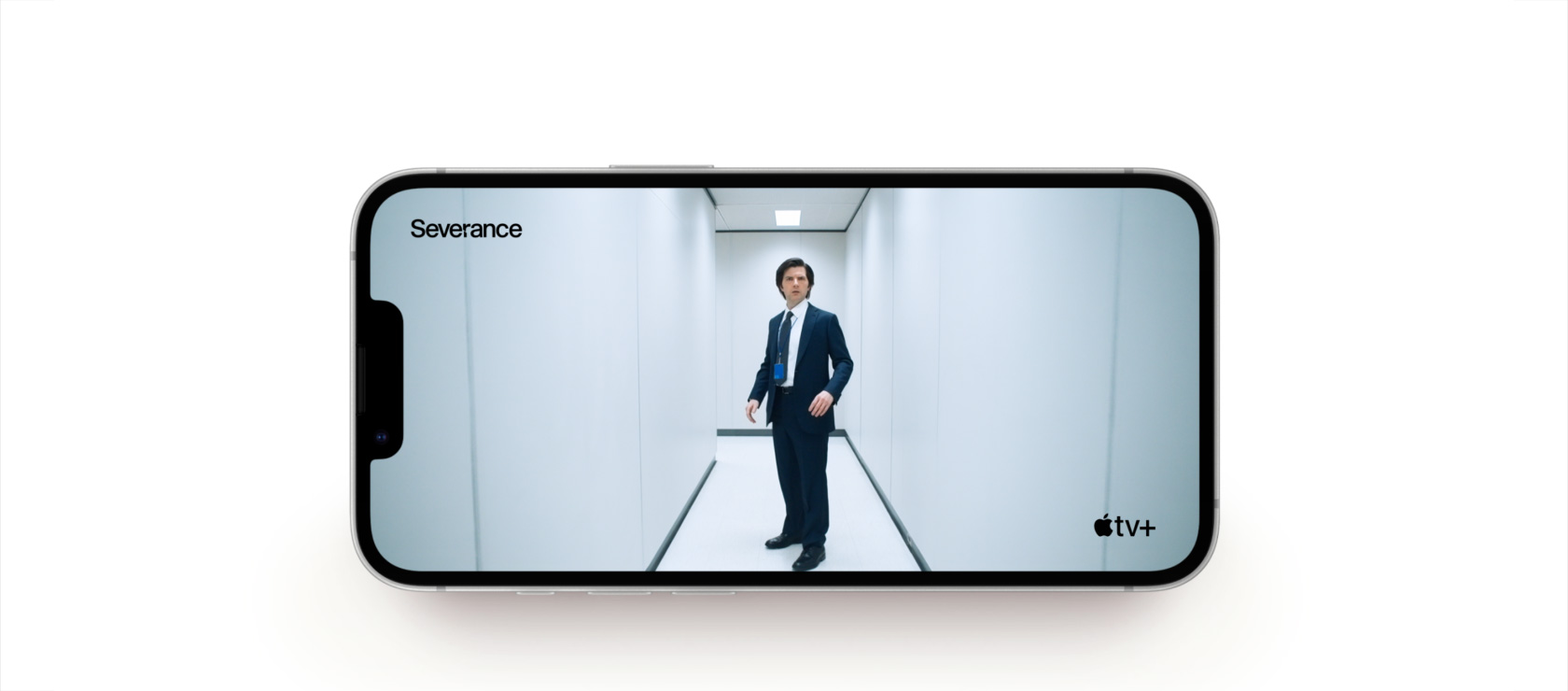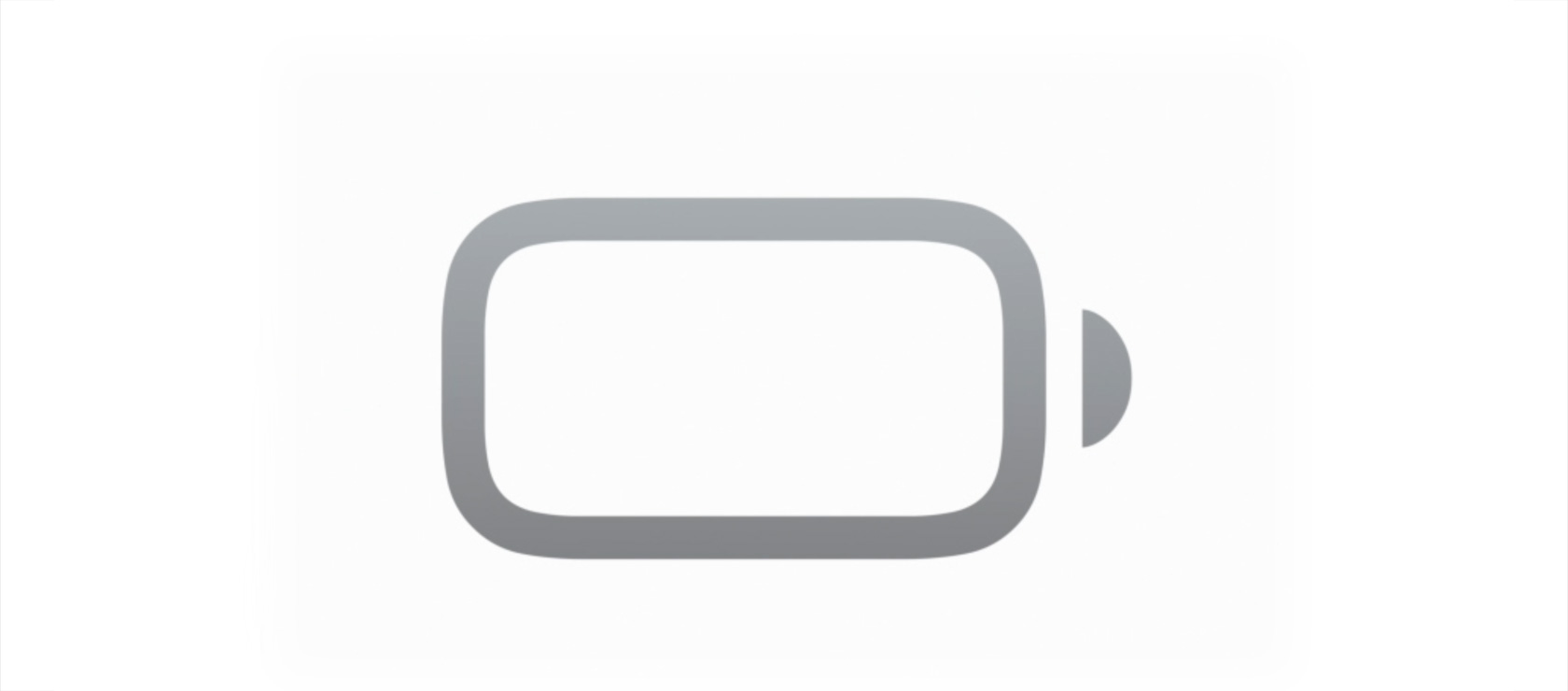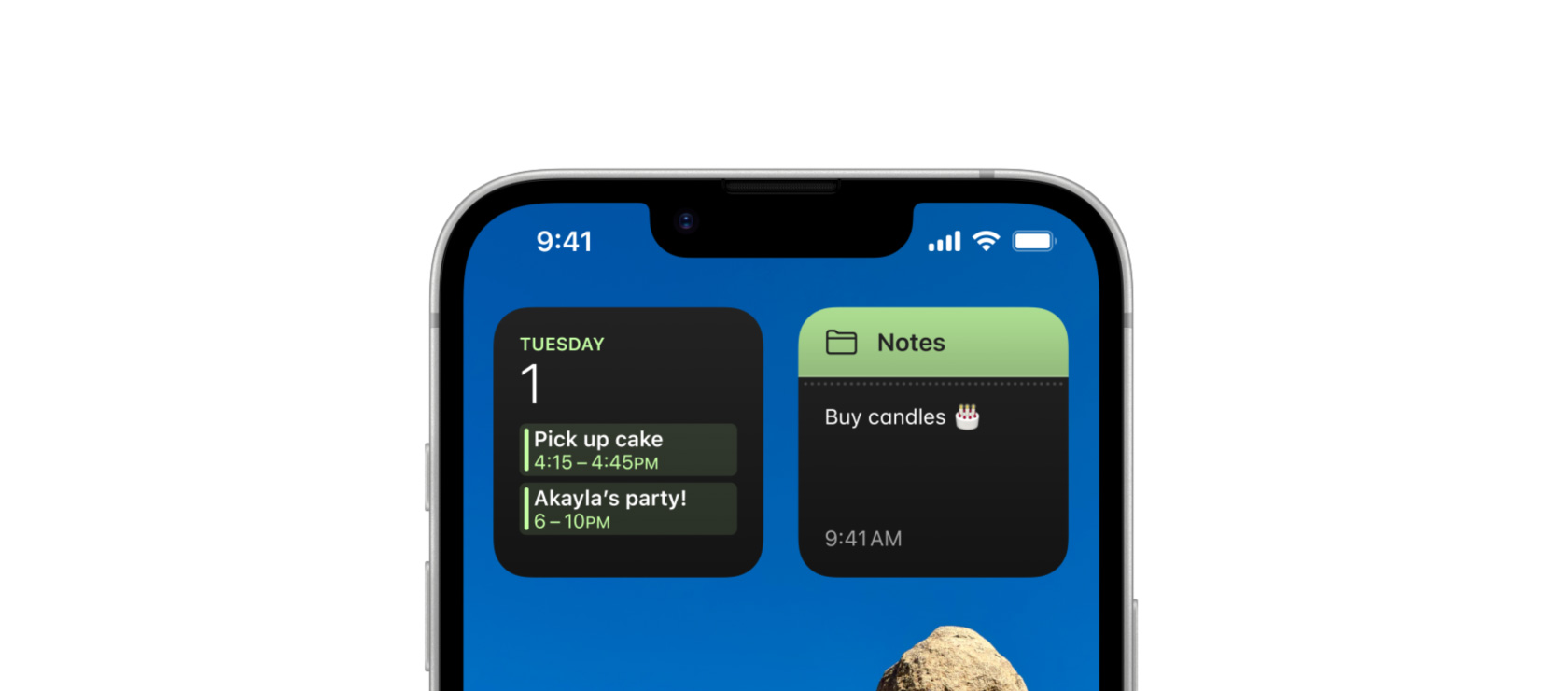iPhone 16e
Latest iPhone.
Greatest price.



Built for Apple Intelligence.
Get the highlights.
Durable design
Drop-dead gorgeous.
Drop-tested tough.
iPhone 16e has an incredible design — inside and out — and is available in an elegant black or white finish. Made from durable aerospace‑grade aluminum, the enclosure on iPhone 16e is built to go the distance and survive life’s oops, whoops, and oh nooos.



-
Ceramic Shield
Tougher than any smartphone glass.
The front of iPhone 16e is protected by Ceramic Shield, which is tougher than any smartphone glass and ready to handle all of those real‑life situations. And iPhone 16e is resistant to splashes, water, and dust.4



-
Action button
A fast track to your favorite feature.
With a press you can use visual intelligence, call your best friend, launch your favorite app, and more.



-
USB-C
One. For all.
iPhone 16e has USB‑C, a port for charging and connecting other Apple devices and a wide variety of accessories.



-
Face ID
Put your best face forward.
Use Face ID to securely unlock, sign in to apps, and pay with just a glance.

-
Colors
Colors? We’ve got you covered.
Choose from two timeless colors. Accessorize with gorgeous cases. It’s one beautiful and stylish iPhone that goes with everything.

6.1‑inch Super Retina XDR display5
Stunning.
It runs in the family.

With the same great contrast ratio as iPhone 16, the brilliant edge‑to‑edge OLED display on iPhone 16e is perfect for watching shows, playing games, or reading.
All-day battery life
From dusk till dawn.
And beyond.







iPhone 16e has supersized battery life — up to 6 hours longer in your day than iPhone 11, and up to 12 hours longer in your day than iPhone SE. It’s the best battery life in an iPhone this size. The remarkable power efficiency of Apple silicon — including the first Apple-designed modem, C1 — and iOS means iPhone 16e gets up to 26 hours of video playback.3 That’s more time to text, browse, and binge movies and shows.
Compare battery life across the iPhone family.
A18 chip
Future-proof
your fast.


Compare performance across the iPhone family.
CPU performance:
GPU performance:
CPU performance:
GPU performance:
CPU performance:
GPU performance:
CPU performance:
GPU performance:
CPU performance:
GPU performance:
iOS and apps
Make it yours.
For years to come.



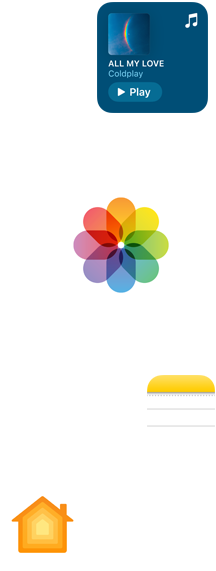
When you use an iPhone, you’re using the incredibly intuitive and reliable iOS that gives you seamless ways to share photos and files, connect with friends and family, and more. With iOS 18, you can customize your iPhone Home Screen and Lock Screen. And the powerful A18 chip provides an extraordinary iOS experience — as well as ensuring that your iPhone 16e will be ready for future updates.

AI‑opening
possibilities.




iPhone 16e is built for Apple Intelligence, the personal intelligence system that helps you write, express yourself, and get things done effortlessly. Create your own emoji, edit a photo with Clean Up, and more. With groundbreaking privacy protections, it gives you peace of mind that no one else can access your data — not even Apple.
Boost your productivity
-
Writing Tools can proofread your text and rewrite different versions until the tone and wording are just right, and summarize selected text with a tap. They’re available nearly everywhere you write, including third-party apps. You can even describe a change, like “make this dinner invitation more welcoming.”

-
Priority messages in Mail elevate time-sensitive messages to the top of your inbox — like an invitation that has a deadline today or a check-in reminder for your flight this afternoon.



-
Just hit record in the Notes or Phone app to capture audio recordings and transcripts. Apple Intelligence generates summaries of your transcripts, so you can get the most important info at a glance.

Express yourself visually
-
Make a Genmoji right in the keyboard to match any conversation. Want to create a chicken with a backpack? You got it. Just provide a description.

-
The Image Playground app lets you create unique images in distinct styles based on a description, a concept, or even a person from your Photos library. Experiment with image styles like animation, illustration, and sketch.6

-
Image Wand can transform your rough sketch into a polished image in the Notes app. Use your finger to draw a circle around your sketch, or simply circle an empty space, and Image Wand analyzes the content around it to produce a complementary visual.



-
With Clean Up, you can remove distracting background objects from your photos with just a tap — so you can perfect a shot while staying true to the original image.



A new era for Siri
-
With all‑new superpowers, Siri can assist you like never before. Awareness of your personal context6 enables Siri to help you in ways that are unique to you. Need to check when your mom's flight is arriving? Siri can help find what you’re looking for, without compromising your privacy.

-
Richer language understanding and an enhanced voice make communicating with Siri even more natural. For example, if you stumble over your words, Siri still knows what you’re getting at.

-
Not sure how to do something on iPhone, like set a text message to send later? With expansive product knowledge, Siri can give you step‑by‑step instructions in a snap.




Great powers come
with great privacy.
Apple Intelligence is designed to protect your privacy at every step. It’s integrated into the core of iPhone through on‑device processing. So it’s aware of your personal information without collecting your personal information. And with groundbreaking Private Cloud Compute, Apple Intelligence can draw on larger Apple‑designed server‑based models, running on Apple silicon, to handle more complex requests for you while protecting your privacy.
48MP Fusion camera
A camera so advanced,
it’s like getting two in one.






Your photos and
videos look amazing.
-
1x Fusion 26 mm

-
2x Telephoto

-
Portrait mode

-
Night mode

-
Enhanced low light

-
4K video



Visual intelligence
See the world through an entirely new lens.
Use visual intelligence through the Action button or Control Center to instantly learn about objects and places you see. Just point your iPhone 16e to discover more or interact with something in front of you. Pull up reviews of a restaurant you pass, search for where to buy a new item you spotted, and more.

Video
Turn moments
into movies.
Film gorgeous, smooth videos of epic moments and day‑to‑day life on both the front and back cameras in 4K Dolby Vision with up to 60 fps HDR video.

Wind noise reduction
Tell the wind to shhhhhh.
iPhone 16e reduces unwanted wind noise — so you’ll be able to hear people in your videos with clear audio, even if it was gusty when you were recording.
Audio Mix
Make your voice heard.
Audio Mix lets you adjust the way voices sound in your videos using three different voice options. Want to decrease background sound? Or just focus on the voices that are in frame? Simply select the mix and adjust intensity to get the sound you want after capturing video.
Pause and record
Film multiple scenes in one shot.
Tap the Record button to start taking a video, then tap the Pause button. Tap Record again to resume recording and repeat as needed. The final video will have everything you wanted to capture, but nothing you didn’t.

Connectivity
Peace of mind.
On and off the grid.

iPhone 16e comes with Wi‑Fi, 5G connectivity,8 and eSIM.9 This means your calls are clear, your connections are superfast, and activating or adding a cellular plan digitally is easy and secure. With features like Crash Detection10 and Live Feed with 911, iPhone 16e helps you get the emergency assistance you need when it counts the most. And for times you’re without cell service or Wi‑Fi, our latest iPhone models, including iPhone 16e, can even connect to a satellite to send messages and more.11
5G capabilities
free for two years
Satellite features
Bye-bye, signal?
Hello, satellite.
Ways to connect that are out of this world.
Sometimes literally.

Messages via satellite.
iPhone lets you send and receive messages and Tapbacks when you’re off the grid, right from the Messages app. Your iPhone will help you connect to a satellite, so you can text over iMessage or SMS.11

Roadside Assistance via satellite.
Get help for things like a flat tire or a dead car battery. iPhone will connect you with a roadside assistance provider, who can dispatch help to your exact location — even if you’re off the grid.12

Emergency SOS via satellite.
If you try calling 911 for urgent help but don’t have cell service or Wi‑Fi, you can use iPhone to text emergency services over satellite.11

Find My via satellite.
You can use the Find My app to share your location via satellite when you don’t have cell service or Wi-Fi.
There’s never been a better time to upgrade.
A few ways iPhone 16e gives you more.

Values
Designed to make
a difference.

iPhone 16e contains over 30% recycled content.13 And iPhone 16e uses 85% recycled aluminum in the enclosure.

Privacy is a fundamental human right. Which is why we design our products and services to protect it.

The best technology works for everyone. That’s why our products and services are inclusive by design.
Why Apple is the best
place to buy iPhone.
-

Save with Apple Trade In.
Get up to $50–$170 in credit when you trade in an iPhone SE (2nd generation) or newer.*
Apple Trade In
Trade in your eligible device for credit.
Just add a trade‑in when you choose a new product. Once your eligible device has been received and verified, we’ll credit the value to your payment method. Or choose to check out with Apple Card Monthly Installments and we’ll apply the credit instantly. Terms apply.
-

Pay over time, interest‑free.
When you choose to check out with Apple Card Monthly Installments.14
Ways to Buy
Apple Card Monthly
Installments.Pay for your new iPhone over time, interest‑free with Apple Card.14 Simply choose to check out with Apple Card Monthly Installments as your payment option when you make your purchase. And enjoy 3% Daily Cash back, all up front. Terms apply.
-

Apple. Your one-stop shop for incredible carrier deals.
Get up to $383–$899 in credit on a new iPhone with AT&T, T‑Mobile, or Verizon. Trade‑in may be required.15
-

Get flexible delivery and easy pickup.
Choose from two‑hour delivery from an Apple Store, free delivery, or easy pickup options.
Delivery & Pickup
Flexible delivery and pickup options.
Get your new Apple products quickly and easily with 2‑hour delivery from an Apple Store, free next‑day delivery, or convenient Apple pickup options.
-

Shop live with a Specialist.
Let us guide you live over video and answer all of your questions.
Guided Video Shopping
Shop live with a Specialist.
We can help you choose the product you need while guiding you through the online Apple Store. You won’t appear on camera. Available 7 a.m.—7 p.m. PT.
-

Meet your new iPhone with Personal Setup.
Jump into online sessions with a Specialist to set up your iPhone and discover new features.
Personal Setup
Jump into online, one‑on‑one sessions.
When you buy your new iPhone directly from Apple, you’ll get access to Personal Setup. In these guided online sessions, a Specialist can walk you through setup, or focus on features that help you make the most of your iPhone. Best of all, you can join whenever works for you, from wherever you are.
-

Explore a shopping experience designed around you.
Use the Apple Store app to get a more personal way to shop.
Apple Store App
Shop in the Apple Store app, tailored specifically for you.
Get personalized product recommendations, compare models, access your Saved Items, and track your orders. Plus, opt in today to get updates on new products, promotions, flexible payment options, and store events.
Scan the QR code to get started.